Page 1 of 1
Flashforge Gate - Drawing issues
Posted: Sun Jan 10, 2021 4:27 pm
by FWLR
This is what I am building, but the two bars that are floating about are what I can't seem to move.

- B60E6C10-DFBD-422E-A56E-615D30D30F07.png (1.49 MiB) Viewed 4432 times

- F1FD2BB6-4BDC-415E-BA92-C46DFEC38890.png (201.73 KiB) Viewed 4432 times
https://csg.tinkercad.com/downloadExpor ... 20Gate.stl
I hope this is clearer for you...

Re: Flashforge Gate
Posted: Sun Jan 10, 2021 4:46 pm
by -steves-
Rod
Have a look at the black arrow on this. You might need to rotate your work to see it.
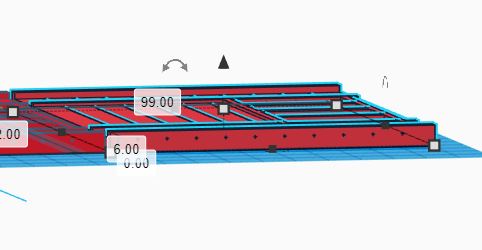
- 1.jpg (21.14 KiB) Viewed 4429 times
Dragging the black arrow up causes the work to shift in the 3rd dimention, moving it down obviously does down. Just amke sure they are all flat, in the next one, one piece is on the deck, the other is 26mm up

- 2.jpg (58.14 KiB) Viewed 4429 times
Re: Flashforge Gate
Posted: Sun Jan 10, 2021 4:49 pm
by -steves-
In the case of your gate, get a full 3D shot going otherwise bits end up all over the place. For example those 2 bars need moving down until the touch the rest of the piece.
We can't easily change stl files as that locks it as one bit of work.
Re: Flashforge Gate
Posted: Sun Jan 10, 2021 6:23 pm
by philipy
That looks very similar to what I said to you before about an item being a pixel or two above the bed and not slicing and printing properly.
It is essential to get used to thinking and drawing in 3D, not the traditional 2D
Re: Flashforge Gate
Posted: Sun Jan 10, 2021 7:15 pm
by ge_rik
The easiest way to make sure shapes are down on the print bed is to click on the floating shape and then press the D key on the keyboard.
Rik
PS From time to time it's worth highlighting stuff on the workspace and pressing the D key to make sure things haven't floated above it
Re: Flashforge Gate
Posted: Mon Jan 11, 2021 8:38 am
by FWLR
Re: Flashforge Gate
Posted: Mon Jan 11, 2021 11:23 am
by ge_rik
Looking again at the screenshot, it looks as if you have created a new workplane (shown in orange) above the default one (normally shown in blue).
To get rid of the unwanted (orange) workplane, click on the Workplane button (top right corner) and then click anywhere on the ground surface (ie where the workplane ought to be). You should then get the default blue workplane back again.
Rik
Re: Flashforge Gate
Posted: Tue Jan 12, 2021 8:51 am
by FWLR
Thanks Rik,

I will do it and hopefully I can get back to were I was with it. Should do with your very helpful replies


 <-- Don't know what that means, but it looks good...
<-- Don't know what that means, but it looks good...