Page 1 of 1
Stone platform face - slicing to fit printer bed
Posted: Sat Jan 02, 2021 12:01 pm
by FWLR
I hope it's ok for me to post this Philip. I have loads it onto Flashprint and because my bed is only 150mm it's too long. How would I reduce it but still keep it to scale mate.

- 0F4DE890-8A9A-484F-ABC2-3CD5B5967E35.png (1.56 MiB) Viewed 4597 times
Re: Stone platform face
Posted: Sat Jan 02, 2021 12:45 pm
by philipy
FWLR wrote: ↑Sat Jan 02, 2021 12:01 pm
I hope it's ok for me to post this Philip. I have loads it onto Flashprint and because my bed is only 150mm it's too long. How would I reduce it but still keep it to scale mate.
0F4DE890-8A9A-484F-ABC2-3CD5B5967E35.png
If you want to retain the proportions of my blocks, you would need to import the stl into a suitable cad program, such as Sketchup, cut off three of the blocks, save it and then re-export a new shorter stl.
Alternatively you could use your own slicer to simply re-scale it, either by a universal %, or selectively to reduce just the length.
Re: Stone platform face
Posted: Sat Jan 02, 2021 5:10 pm
by -steves-
I have split the topic and moved the posts here so it can be discussed.
Re: Stone platform face
Posted: Sat Jan 02, 2021 8:08 pm
by ge_rik
Rod
You can import the file into TinkerCAD and then chop a bit off and export what's left.
Rik
Re: Stone platform face
Posted: Sun Jan 03, 2021 10:28 am
by FWLR
I don't know Rik. I will give it a go later. Thank you.
Re: Stone platform face
Posted: Sun Jan 03, 2021 1:08 pm
by ge_rik
Hi Rod
Start a new design ......
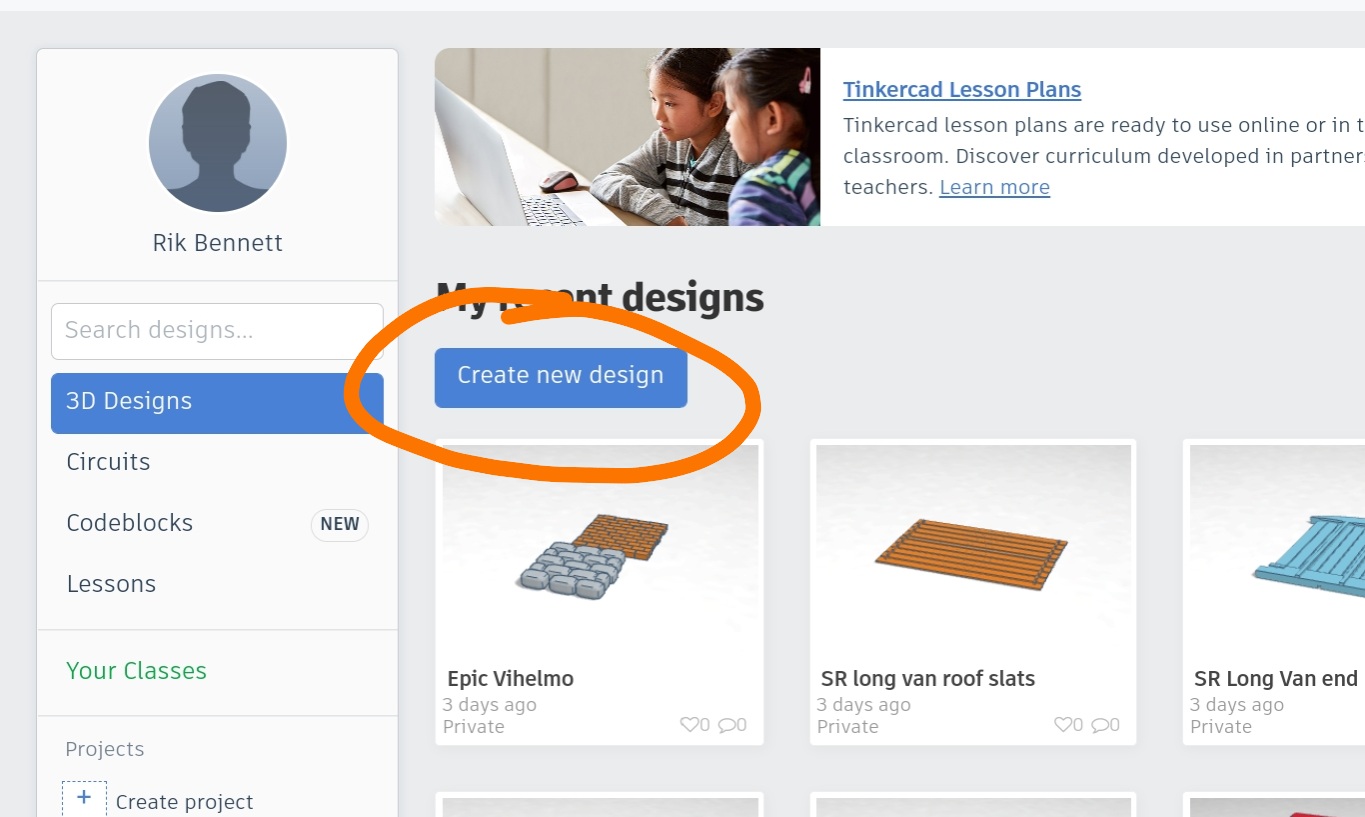
- 2021-01-02-20-15-42.jpg (154.32 KiB) Viewed 4529 times
...... and then click the
import button. Find the .STL file you downloaded from the forum and open it.
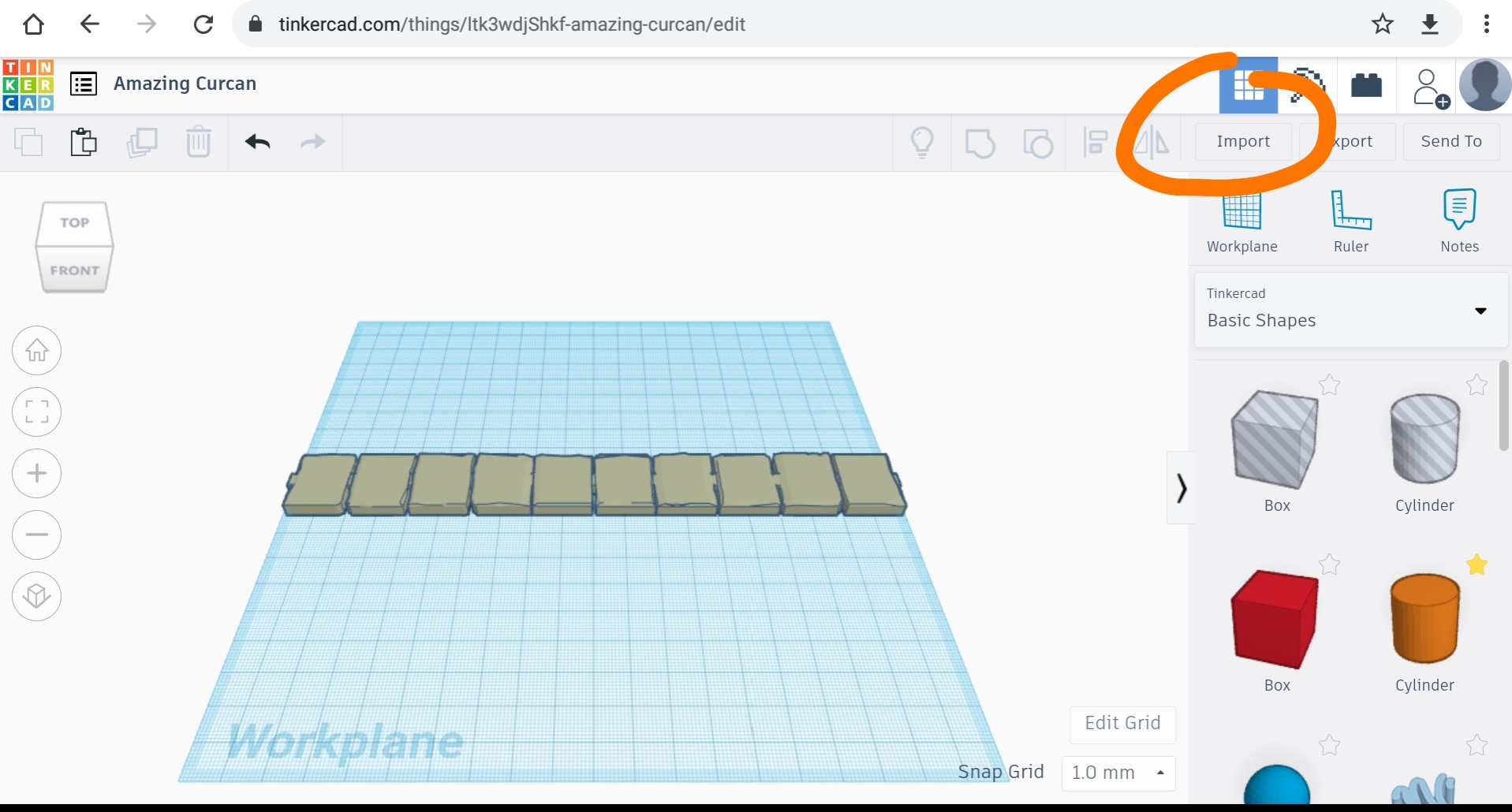
- 2021-01-02-20-19-10.jpg (267.14 KiB) Viewed 4529 times
Place a
Box shaped
hole over one end of the part you want to chop and then resize it to cover as much as you want to chop off. Then select both the hole and the part (either by dragging the dotty box or by shift-clicking).
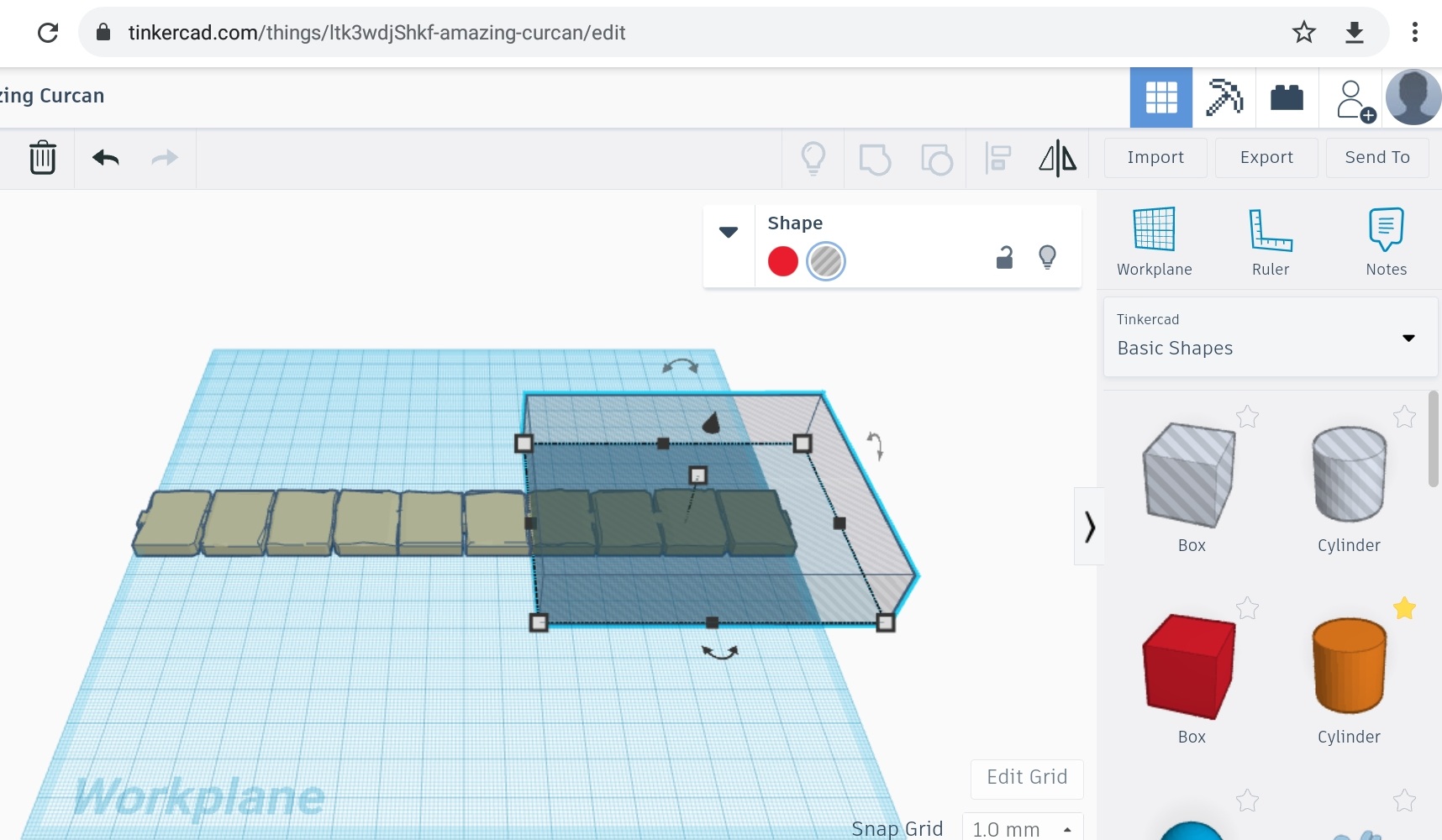
- 2021-01-02-20-21-39.jpg (267.46 KiB) Viewed 4529 times
Then click the
Group button to combine the hole with the part.

- 2021-01-02-20-24-56.jpg (274.45 KiB) Viewed 4529 times
Finally, click the Export button to save your trimmed part.

- 2021-01-02-20-27-45.jpg (260.96 KiB) Viewed 4529 times
Hope that all makes sense
Rik
Re: Stone platform face - slicing to fit printer bed
Posted: Sun Jan 03, 2021 5:00 pm
by FWLR
Thanks Rik.
I will try it later. Just in the process of making tea. Anne isn't to well, so I am looking after her for a change..