TX/RX
TX/RX
I would like some help please with this, TRXY-2.4GHz RADIO STARTER KIT with TXYS 12 TRANSMITTER and RXY1 SINGLE MOTOR CONTROLLER RECEIVER. I am sorry but for now i can’t load a photo because the file is to large.
My problem is i bought this along with 2 models from a guy who has a well known shop online and psychical, my problem is they don’t work. When i turn on the transmitter the red led is lit, then because there is no instructions with it on how to operate the unit, i turn the left side knob one at a time to try and get it to see the receiver. When i turn the bottom knob either way the red led starts flashing, i leave it for a few moments ( 1-2 minutes ) but nothing happens until i turn the bottom knob back to it’s central position.
The receiver has a green led lit, so i am presuming that it is receiving power. I am at a complete lose and dejected has to buying again from this trader, considering the price i paid for the items, expensive for me. It has dampened my enthusiasm for garden rail a lot, i will try to load some more photos later, but maybe this will help in identifying the unit.
http://www.deltang.co.uk/tx22b.htm
It is pretty much the same except it doesn’t have the switch for direction control above the bottom knob.
Thanks in advance.
My problem is i bought this along with 2 models from a guy who has a well known shop online and psychical, my problem is they don’t work. When i turn on the transmitter the red led is lit, then because there is no instructions with it on how to operate the unit, i turn the left side knob one at a time to try and get it to see the receiver. When i turn the bottom knob either way the red led starts flashing, i leave it for a few moments ( 1-2 minutes ) but nothing happens until i turn the bottom knob back to it’s central position.
The receiver has a green led lit, so i am presuming that it is receiving power. I am at a complete lose and dejected has to buying again from this trader, considering the price i paid for the items, expensive for me. It has dampened my enthusiasm for garden rail a lot, i will try to load some more photos later, but maybe this will help in identifying the unit.
http://www.deltang.co.uk/tx22b.htm
It is pretty much the same except it doesn’t have the switch for direction control above the bottom knob.
Thanks in advance.
ROD
Life is so easy when I run my trains.










https://gardenrails.org/forum/viewtopic ... 41&t=11364
https://www.youtube.com/@fairywoodlightrailway
Life is so easy when I run my trains.
https://gardenrails.org/forum/viewtopic ... 41&t=11364
https://www.youtube.com/@fairywoodlightrailway
- tom_tom_go
- Driver

- Posts: 4824
- Joined: Wed Feb 23, 2011 3:08 am
- Location: Kent, UK
- Contact:
Re: TX/RX
Rod, is this an actual Deltang system or another manufacturer?
What is the name of the shop you purchased it all from?
What is the name of the shop you purchased it all from?
Re: TX/RX
Sounds like the Yatton version of the Deltang Tx22. http://yattonmodelengineering.co.uk/rad ... ystem.html
You may have to bind the Rx to the Tx before anything happens. Take a look at the instruction sheet on the RC Trains website. It should work in the same way,
http://rctrains.co.uk/Files/Other/RCT-T ... e%20v2.pdf
Rik
You may have to bind the Rx to the Tx before anything happens. Take a look at the instruction sheet on the RC Trains website. It should work in the same way,
http://rctrains.co.uk/Files/Other/RCT-T ... e%20v2.pdf
Rik
Re: TX/RX
And I'd give the trader a ring - he must have tested the kit before selling so I'm sure he would be happy to chat you through how he got it working - all part of the after sales service 
Where did I put that uncoupler?
Re: TX/RX
This is the transmitter Tom and Rik,
I have had a message from the trader Mark and he said to phone him, but he is not available until Friday. He has even said if i am not happy with them he will refund me, but i like both models and what to keep them, so would i be able to change the Transmitter and receiver for one of the Micron type models.
Happy Modelling

I have had a message from the trader Mark and he said to phone him, but he is not available until Friday. He has even said if i am not happy with them he will refund me, but i like both models and what to keep them, so would i be able to change the Transmitter and receiver for one of the Micron type models.
Happy Modelling
ROD
Life is so easy when I run my trains.










https://gardenrails.org/forum/viewtopic ... 41&t=11364
https://www.youtube.com/@fairywoodlightrailway
Life is so easy when I run my trains.
https://gardenrails.org/forum/viewtopic ... 41&t=11364
https://www.youtube.com/@fairywoodlightrailway
Re: TX/RX
Rod,
In the opinion of many on here, there is no better RC kit for garden railways than Deltang. Deltang is sold by a number of traders under their own label, of which Yatton is one and RC Trains another, so as Rik said earlier, the Deltang instructions which he gave you a link for should point you in the right direction to get things working.
The fundamental point is that the Tx and Rx need to be bound together before you can do anything else. That is normally as simple as switching both off then switching both on and holding the "Bind" button ( which is probably the small black button at top left in your Tx picture) a for a few seconds until they recognise each other and the flashing green light goes solid( occasionally you may have to do it a couple of times until they bind). Having done it successfully there is no need to do it again unless you deliberately change something.
In the opinion of many on here, there is no better RC kit for garden railways than Deltang. Deltang is sold by a number of traders under their own label, of which Yatton is one and RC Trains another, so as Rik said earlier, the Deltang instructions which he gave you a link for should point you in the right direction to get things working.
The fundamental point is that the Tx and Rx need to be bound together before you can do anything else. That is normally as simple as switching both off then switching both on and holding the "Bind" button ( which is probably the small black button at top left in your Tx picture) a for a few seconds until they recognise each other and the flashing green light goes solid( occasionally you may have to do it a couple of times until they bind). Having done it successfully there is no need to do it again unless you deliberately change something.
Philip
Re: TX/RX
Thanks Phil,
I haven’t changed anything (wouldn’t know how to) lol. I was told by the vendor that they are both bided to the transmitter, so they should work shouldn’t they. It’s so frustrating at times modelling railways, lol.
I have read a lot about Deleting and i know i think that they are one of the best systems, i haven’t got round yet to looking at Rik’s link but i hopefully can sometime today, although i have been invited to a steam up in Atherton today. i might take it there and let some more experienced people have a look, depends on the weather up here if i go or not.
The little green light on the receiver keeps on flashing no matter how i try, i have switched the transmitter on 1st then connected the receiver and vice a verser, but no joy.
Cheers Phil.
I haven’t changed anything (wouldn’t know how to) lol. I was told by the vendor that they are both bided to the transmitter, so they should work shouldn’t they. It’s so frustrating at times modelling railways, lol.
I have read a lot about Deleting and i know i think that they are one of the best systems, i haven’t got round yet to looking at Rik’s link but i hopefully can sometime today, although i have been invited to a steam up in Atherton today. i might take it there and let some more experienced people have a look, depends on the weather up here if i go or not.
The little green light on the receiver keeps on flashing no matter how i try, i have switched the transmitter on 1st then connected the receiver and vice a verser, but no joy.
Cheers Phil.
ROD
Life is so easy when I run my trains.










https://gardenrails.org/forum/viewtopic ... 41&t=11364
https://www.youtube.com/@fairywoodlightrailway
Life is so easy when I run my trains.
https://gardenrails.org/forum/viewtopic ... 41&t=11364
https://www.youtube.com/@fairywoodlightrailway
- tom_tom_go
- Driver

- Posts: 4824
- Joined: Wed Feb 23, 2011 3:08 am
- Location: Kent, UK
- Contact:
Re: TX/RX
Give the trader a chance to resolve your issues Rod, I am sure it will work out.
Re: TX/RX
Hi Tom i am sure it will. I was just disappointed that it didn’t work when i tried to run the Pickup. If it was brand new and i had to Bind them, it would be a totally different matter really, but i will persevere and hopefully get it running, although i am tempted to buy one of the newer models, like RCTrains or a Micron transmitter and keep the receivers.
Happy Modelling Tom.

Happy Modelling Tom.
ROD
Life is so easy when I run my trains.










https://gardenrails.org/forum/viewtopic ... 41&t=11364
https://www.youtube.com/@fairywoodlightrailway
Life is so easy when I run my trains.
https://gardenrails.org/forum/viewtopic ... 41&t=11364
https://www.youtube.com/@fairywoodlightrailway
Re: TX/RX
try reading Rik's blog at https://riksrailway.blogspot.co.uk/2015 ... ltang.html it may help.
Philip
Re: TX/RX
I am in the process of doing so now Phil, thanks for your reply,i really do appreciate every ones help. 

ROD
Life is so easy when I run my trains.










https://gardenrails.org/forum/viewtopic ... 41&t=11364
https://www.youtube.com/@fairywoodlightrailway
Life is so easy when I run my trains.
https://gardenrails.org/forum/viewtopic ... 41&t=11364
https://www.youtube.com/@fairywoodlightrailway
Re: TX/RX
The transmitter should always be turned on first, then the receiver, otherwise the receiver can lose the plot and need rebinding.
If the LED on the receiver is flashing at about one flash every two seconds, then it can't find the transmitter it is bound to.
If it is flashing faster than that, it has stopped searching and gone into bind mode.
Normally the LED on the receiver should flash once or twice after it is turned on while it searches for transmitters. The LED will then stay on to show it found the transmitter it is bound to.
If rebinding the receiver doesn't work, It's possible that given the damage done to the models during delivery, the radio gear may have also received some damage.
Regards,
Graeme
Re: TX/RX
Well success, the receiver is working on the Pickup, don't ask me how I did  , but I moved the left button to about the 7th channel, I didn't switch the transmitter on 1st, after reading Riks blog I think he says to switch the receiver on then hold the bind button on the transmitter, then hold the red led switch for at least 20 seconds, it did flash for a few seconds then went solid, but it didn't bind the receiver, so did it all again, but this time after holding the red led, it didn't flash but it found the receiver, hey presto it works
, but I moved the left button to about the 7th channel, I didn't switch the transmitter on 1st, after reading Riks blog I think he says to switch the receiver on then hold the bind button on the transmitter, then hold the red led switch for at least 20 seconds, it did flash for a few seconds then went solid, but it didn't bind the receiver, so did it all again, but this time after holding the red led, it didn't flash but it found the receiver, hey presto it works 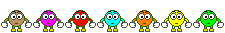
Just charging the Tram batteries now so will give that a go tomorrow after I have done my babysitting duties in the morning.
Thanks to everyone who have given me some brilliant advice.

Happy Modelling
Just charging the Tram batteries now so will give that a go tomorrow after I have done my babysitting duties in the morning.
Thanks to everyone who have given me some brilliant advice.
Happy Modelling
ROD
Life is so easy when I run my trains.










https://gardenrails.org/forum/viewtopic ... 41&t=11364
https://www.youtube.com/@fairywoodlightrailway
Life is so easy when I run my trains.
https://gardenrails.org/forum/viewtopic ... 41&t=11364
https://www.youtube.com/@fairywoodlightrailway
Re: TX/RX
You beat me to it. I was just re-reading your posts and wondered if you either hadn't got the Selecta switch on the correct 'channel' or whether it might just be quicker to re-bind the RX to a 'known' Selecta channel. Sounds like you've just bound it to Selecta 7.FWLR wrote: ↑Thu Aug 24, 2017 5:37 pm Well success, the receiver is working on the Pickup, don't ask me how I did, but I moved the left button to about the 7th channel, I didn't switch the transmitter on 1st, after reading Riks blog I think he says to switch the receiver on then hold the bind button on the transmitter, then hold the red led switch for at least 20 seconds, it did flash for a few seconds then went solid, but it didn't bind the receiver, so did it all again, but this time after holding the red led, it didn't flash but it found the receiver, hey presto it works
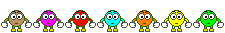
Just charging the Tram batteries now so will give that a go tomorrow after I have done my babysitting duties in the morning.
Thanks to everyone who have given me some brilliant advice.

Happy Modelling
You might find my video useful - particularly the last bit on binding the Rx to the Tx (3m 40s into the video)
https://youtu.be/4JojDRCuAdo?t=3m39s
Once it has been bound, the next time you use the loco turn on the Tx first and then the Rx. Make sure the Selecta switch is in the correct position for that particular Rx and you should be able to control the Rx with the Tx. You should only need to bind the Rx to the Tx once (unless you want to bind the Rx to a different Selecta switch position).
Rik
Re: TX/RX
Well good news,  i have got the tram to bind, i put the selecta to channel 2, pressed the red led and it started flashing and hey presto, in 2-3 seconds it stopped flashing, it was weird seeing my thumb go red lol
i have got the tram to bind, i put the selecta to channel 2, pressed the red led and it started flashing and hey presto, in 2-3 seconds it stopped flashing, it was weird seeing my thumb go red lol 
 . Though i think the RX for the Pickup i don’t think is the correct channel, i will leave it for now.
. Though i think the RX for the Pickup i don’t think is the correct channel, i will leave it for now. 
Thank you to all who have helped me and Ric, who’s blog on this is excellent.

Thank you to all who have helped me and Ric, who’s blog on this is excellent.
ROD
Life is so easy when I run my trains.










https://gardenrails.org/forum/viewtopic ... 41&t=11364
https://www.youtube.com/@fairywoodlightrailway
Life is so easy when I run my trains.
https://gardenrails.org/forum/viewtopic ... 41&t=11364
https://www.youtube.com/@fairywoodlightrailway
Who is online
Users browsing this forum: No registered users and 1 guest

